The mgiShoppingBasket Tag
Tag Behavior
Use the mgiShoppingBasket tag to display the contents of a
visitor's shopping basket and define shopping basket configurations.
Tag Syntax
The mgiShoppingBasket tag has a beginning tag with one required
parameter and six optional parameters, a body, and an ending
tag. The tag form is:
<mgiShoppingBasket handle="Configuration Name"
mode="Mode" priceRule="Price Rule Name"
shippingRule="Shipping Rule Name"
odbcDatasource="Source Name" odbcUsername="Name"
odbcPassword="Password">
Custom Shopping Basket Product Template
</mgiShoppingBasket>
Required Parameters:
- handle - The handle is the name of the shopping basket
configuration to use. Shopping basket configurations are defined
using the admin mode of the mgiShoppingBasket tag. When
using admin mode, the handle parameter is not required.
Optional Parameters:
- mode - The mode is the function of the mgiShoppingBasket
tag. In "admin" mode, the shopping basket creates
a web-based interface that allows you to configure multiple shopping
baskets with options for tracking, customer information, price
rules, shipping rules, tax rules, inventory and order processing.
When using admin mode, the handle parameter
is not required.
- priceRule - The priceRule is the name of the price
algorithm to apply to products in the shopping basket. Price
rules included in the mgiShoppingBasket tag must have a scope
of "basket" in order to be applied to all products
in the shopping basket. Price rules are defined in the admin
mode of the mgiShoppingBasket tag.
- shippingRule - The shippingRule rule is the name of
the shipping algorithm to apply to products in the shopping basket.
Shipping rules included in the mgiShoppingBasket tag must have
a scope of "basket" in order to be applied to all products
that are purchased.
- odbcDatasource (NT only) - The odbcDatasource is the
name of datasource on the server that provides access information
for an external ODBC database. If the odbcDatasource parameter
is included, shopping basket information will be stored in the
specified ODBC database rather than the internal MGI database.
Inquire with the server administrator for additional information
about the use of ODBC databases. If you
include the odbcDatasource parameter, the odbcUsername and odbcPassword
parameters are required.
- odbcUsername (NT only) - The odbcUsername is the username
required to access the ODBC datasource. The
odbcUsername parameter is required if you include the odbcDatasource
parameter.
- odbcPassword (NT only) - The odbcPassword is the code
required to access the ODBC datasource. The
odbcPassword parameter is required if you include the odbcDatasource
parameter.
Technical Notes
- Custom Shopping Basket Display - The body of the mgiShoppingBasket
tag contains a template display that is repeated for each product
in the shopping basket. If the body of the mgiShoppingBasket
tag is left empty, the default template will be used. To create
a custom shopping basket display, use HTML, MGI, text , and the
following placeholders in the body of the mgiShoppingBasket tag.
The placeholders will be replaced with each product's specific
information.
- &mgiDBFieldQuantity; is the quantity of the product.
- &mgiDBFieldQuantityMultiplier; is the quantity multiplier
of the product.
- &mgiDBFieldProductID; is the product ID.
- &mgiDBFieldName; is the product name (short description).
- &mgiDBFieldDescription; is the product description
- &mgiDBFieldPrice; is the product price.
- &mgiDBFieldShipping; is the product shipping cost.
- &mgiDBFieldQualifier1; is the first product qualifier.
- &mgiDBFieldQualifier2; is the second product qualifier.
- &mgiDBFieldQualifier3; is the third product qualifier.
- &mgiDBFieldQualifier4; is the fourth product qualifier.
- &mgiDBFieldQualifier5; is the fifth product qualifier.
- &mgiDBFieldWeight; is the product weight.
- &mgiSBDeleteTrashcan; is a clickable trashcan icon
that removes the product from the shopping basket.
- &mgiSBDeleteRadioButtons; is a set of Keep/Remove
radio buttons that allows the product to be removed from the
shopping basket.
- &mgiSBModifiableQuantity; is a text input containing
the quantity purchased for the product. This value can be modified.
- &mgiSBItemPriceTotal; is the price of a product multiplied
by the quantity purchased and includes any price rules that have
been applied.
- Variables - The mgiShoppingBasket tag sets the following
page variables. The value of these page variables can be displayed
anywhere on the page after the mgiShoppingBasket tag by using
an mgiGet tag.
- mgiSBShippingTotal is the shipping price of the order
after all shipping rules have been applied.
- mgiSBTotal is the total price of the order after all
price rules have been applied.
- Price, Shipping and Tax Rules - Price, shipping and
tax rules can be configured in the admin mode of mgiShoppingBasket.
- Shopping basket rules are shared across all shopping basket
handles within a region.
- Only "basket" type rules may be applied in the
mgiShoppingBasket tag. Apply "item" type rules in the
mgiBuyMe tag.
Example Usage and Output
Default Shopping Basket
<mgiToken>
<form action="shoppingbasket.mgi" method="post">
<mgiShoppingBasket handle="Books">
</mgiShoppingBasket>
<mgiButton name="Modify Products">
</form>
<a href="checkout.mgi">Checkout Now</a>
</mgiToken>
In this example, the mgiShoppingBasket tag will display the
contents of the shopping basket based on the "Books"
configuration using the default shopping basket display. The
default shopping basket displays a trashcan icon to delete items,
a modifiable quantity field, the product ID, product name, product
price, extended product price, shipping total and total (does
not include tax which is added in the mgiConfirmOrder tag).
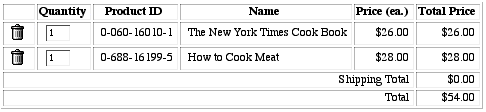
Custom Shopping Basket
<form action="shoppingbasket.mgi" method="post">
<p><table cellpadding="5" cellspacing="1" border="0">
<tr bgcolor="#EEEECC">
<td align="center"><font size="-1"
face="helvetica, arial, sans-serif">
<b>Remove</b></font></td>
<td><font size="-1" face="helvetica, arial, sans-serif">
<b>Qty</b></font></td>
<td><font size="-1" face="helvetica, arial, sans-serif">
<b>Description</b></font></td>
<td><font size="-1" face="helvetica, arial, sans-serif">
<b>Price</b></font></td>
</tr>
<mgiShoppingBasket handle="Default">
<tr>
<td align="center">&mgiSBDeleteTrashcan;</td>
<td>&mgiSBModifiableQuantity;</td>
<td><font size="-1" face="helvetica, arial, sans-serif">
&mgiDBFieldName;</font></td>
<td align="center">
<font size="-1" face="helvetica, arial, sans-serif">
$&mgiSBItemPriceTotal;</font></td>
</tr>
</mgiShoppingBasket>
<tr bgcolor="#EEEECC">
<td colspan="2"><font size="-2"
face="helvetica, arial, sans-serif">
Tax and Shipping will be calculated during Checkout.
</font></td>
<td><font size="-1" face="helvetica, arial, sans-serif">
<b>Subtotal</b></font></td>
<td><font size="-1" face="helvetica, arial, sans-serif">
<b>$<mgiGet name="mgiSBTotal"></b></font></td>
</tr>
</table>
If the default shopping basket does not fit with your site
design, you may customize the shopping basket layout and the
content of the shopping basket using the mgiShoppingBasket placeholders
and variables. With a custom layout you can add font properties,
cell colors, images, etc.
In a custom shopping basket, the code in the body of the mgiShoppingBasket
tags is repeated for each item in the shopping basket and the
placeholders are replaced with the item's specific information.
After the mgiShoppingBasket tags, the shopping basket variables
display information calculated from the current shopping basket
contents. The custom shopping basket in this example displays
this format:
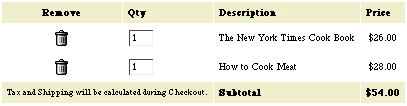
Admin Mode
<mgiShoppingBasket mode="admin">
</mgiShoppingBasket>
In this example, the mgiShoppingBasket tag will display the
admin interface.
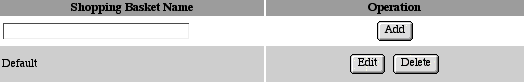
In the admin mode of mgiShoppingBasket you create shopping
basket configurations (handles) with options for customer checkout
information, price rules, shipping rules, tax rules, inventory,
and order processing.
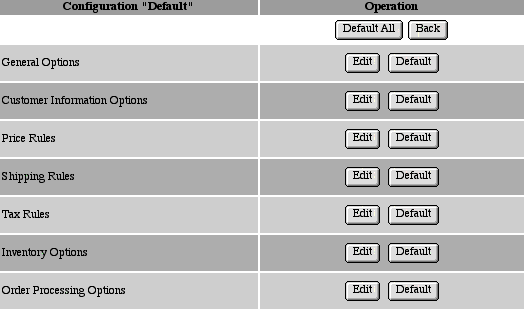
Suggested Usage
|